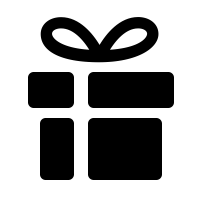
No more guessworks for what the recipient like! Let the recipient choose.
Gift Vouchers can be individually sent to customers through their email by other customers (registered or unregistered) in the store front. The customer receiving the gift certificate can use the code provided in the email at the shopping cart to deduct the gift voucher amount from the order total.
To create a new gift voucher, click "Insert". The following information will be needed:
Customers purchasing the voucher for a person can choose a theme for voucher - 18th Birthday, Happy New Year etc.
The screenshot below is how the customer will view the Gift Voucher email in their email:

Customer can purchase a gift voucher for their friends and family. They can purchase a gift certificate by clicking the Purchase Gift Certificate link at the footer. Note that this is a single use voucher for the recipient. Balance will not be refunded. If customer wants to use a custom picture, please email the picture to us and we will incorporate it in the theme. After that we will disable it.
The Gift Certificate option can be found during checkout or at the Footer of the Home Page.